Using just one short Prompt creates a beautiful image in Midjourney’s default style, but we can also add a variety of commands with the Prompt that refer to phrases such as artistic expressions, historical moments, and more. locations and more to get images that best suit your needs.
- Various painting techniques
Ex. /Imagine prompt <……?…..> style Thai Buddhis
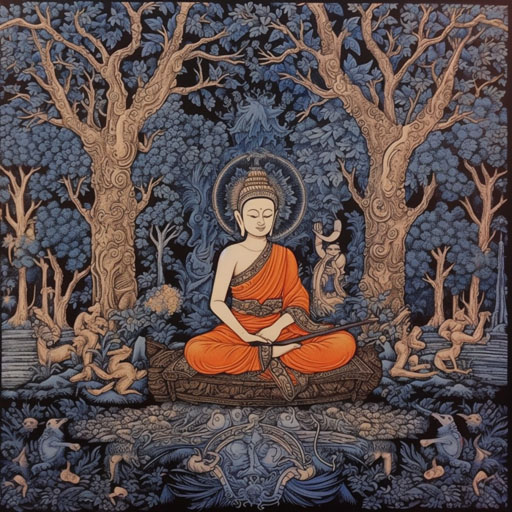
<block print>

<folk art>

<Cyanotype>

<graffiti>

<Paint-by-Numbers>
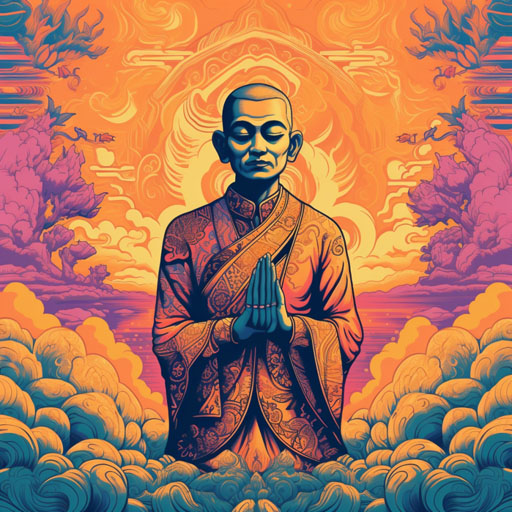
<Risograph>

<Ukiyo-e>
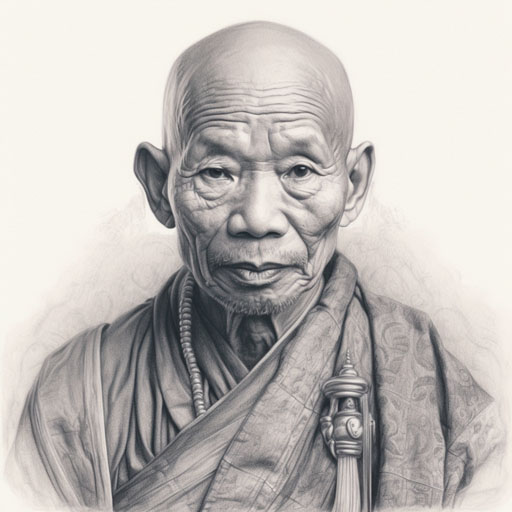
<Pencil Sketch>

<Watercolor>

<Pixel Art>

<Blacklight Painting>

<Cross Stitch>
2. Get Speciflc Helps create unique images and the feeling of the image.
Ex. /Imagine prompt <……?…..> sketch of a cat

<Life Drawing>
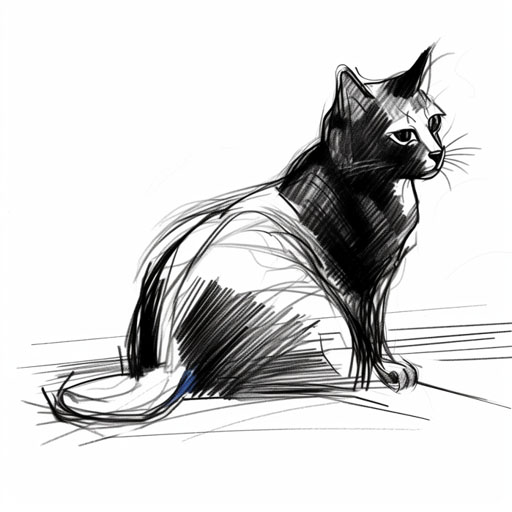
<Continuous Line>

<Loose Gestural>

<Blind Contour>

<Value Study>

<Charcoal Sketch>
3. Emote Use emotional words to create a character’s personality.
Ex. /Imagine prompt <……?…..> cat

<Determined>

<Happy>

<Sleepy>

<Angry>

<Shy>

<Embarassed>
4. Get Colorful Use words to express emotions related to colors. To create a personality for the character
Ex. /Imagine prompt <……?…..> colored cat

<Millennial Pink>

<Acid Green>

<Desaturated>

<Canary Yellow>

<Peach>

<Two Toned>

<Pastel>

<Mauve>

<Ebony>
5. Enviromental Exploration Different environments can set different moods.
Ex. /Imagine prompt <……?…..> cat

<Tundra>

<Salt Flat>

<Jungle>

<Desert>

<Mountain>

<Cloud Forest>
Go to Home
Here are some other Web Prompt AI You can learn more

